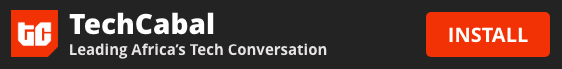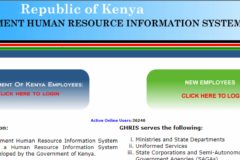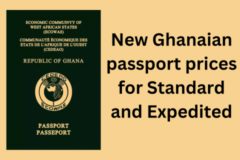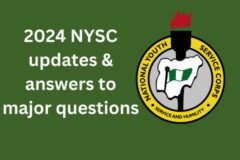The USSD codes for all network providers were recently consolidated. So here’s a step-by-step guide on how to currently check Airtel data balance:
Step 1: Unlock your phone and open the phone’s dialer or calling app.
Step 2: Dial the USSD code to check your Airtel data balance. The USSD code for Airtel data balance is *323#.
Step 3: After dialling the USSD code, press the call button.
Step 4
Step 5: Wait for a few seconds while the system processes your request. Airtel will send you an SMS message containing your remaining data balance and its validity period.
Step 6: Once you receive the SMS, open it to view the details. The SMS will typically display the remaining data in MB or GB, as well as the expiration date of your current data plan.
Step 7: If you want more detailed information about your data usage, such as the amount of data consumed during specific periods or the data usage on specific apps, you can also use the Airtel mobile app or visit the Airtel self-care portal on their website. Download the Airtel app from your phone’s app store and log in with your Airtel number to access this information.
Step 8: If you encounter any issues while checking your data balance or if the USSD code doesn’t work, you can contact Airtel customer support for assistance. Dial 300 from your Airtel number to reach customer support or visit an Airtel store near you.
Step 9: Keep in mind that your data balance may vary depending on your current data plan and any additional data packs or offers you might have activated. To ensure accurate information, it’s essential to check your data balance regularly.
Step 10: That’s it! You have successfully checked your Airtel data balance using the USSD code or the Airtel app.