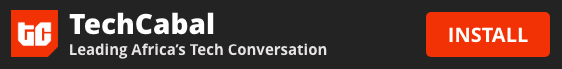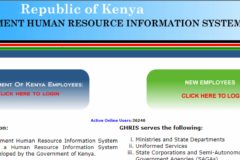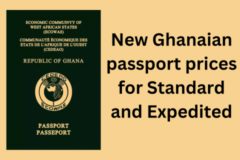Linking your National Identification Number (NIN) to your Bank Verification Number (BVN) has become crucial for continued access to your bank account. Here’s a guide on how to link NIN or BVN to First Bank, Fidelity Bank, Opay & other banks and fintech companies in Nigeria.
How to link NIN/BVN to First Bank account
Here’s how to link your NIN to your First Bank account:
- Log in to FirstBank’s internet banking platform https://www.firstbanknigeria.com/personal/ways-to-bank/online-banking/
- Navigate to the “Update NIN/BVN” section below the page and click.
- Proceed by entering your First Bank account.
- Enter your required details.
- You may also need to verify your information using a One-Time Password (OTP) sent to your registered phone number.
- Follow any additional instructions provided by FirstBank and in no time, your BVN or NIN will be linked.
How to link NIN/BVN to Fidelity Bank account
Here’s how to link your NIN to your Fidelity Bank account:
- Visit Fidelity Bank’s website (https://online.fidelitybank.ng/) and log in to your internet banking account.
- Click on “Manage My Account” and select “BVN/NIN Linkage.” or
- Input your BVN and NIN information.
- An OTP should be sent to your phone for verification. Enter the code and submit.
Fidelity Bank may require you to answer some security questions for verification purposes.
Meanwhile, you can also read how to link NIN to other major banks like Access Bank, Zenith Bank, GTBank etc here. Most major banks in Nigeria follow similar procedures. Log in to your bank’s internet banking platform and search for a “BVN/NIN Linkage” or “KYC Update” section.
Fintech Banks
Linking NIN or BVN for fintech banks might differ slightly from when you try to link with major banks like First Bank. It’s advisable to check their specific instructions on their website or mobile app. Here are some general guidelines:
Opay
- Open the Opay app and navigate to “Account Limits.”
- Click on “Upgrade to Tier 2 Account” and follow the prompts to link your NIN.
- Others:
- For other fintech banks like Alat by Wema, Kuda Bank etc., visit their website or app and search for dedicated sections for NIN/BVN linkage. Follow the provided instructions.
General Tips:
- Ensure you have a stable internet connection before starting the linking process.
- Have your BVN and NIN details readily available.
- Keep your registered phone number active to receive verification OTPs.
- If you encounter any difficulties, contact your bank’s customer support for assistance.
- If you receive a NIN linking error due to unverifiable details, you may need to visit a NIN physical centre to lodge a complaint.
Final thoughts
This guide provides a general overview of linking your NIN to your banks. Specific steps might vary or change depending on your bank or fintech platform. It’s always best to refer to their official website or app for the most up-to-date instructions. Cheers.