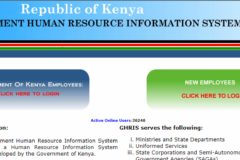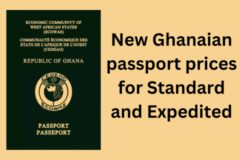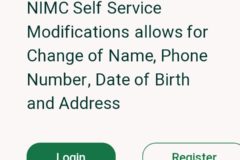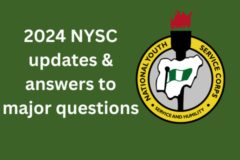There are several situations where you may need to provide your phone number. It could be to give to an old friend you ran into, filling a form, etc. While you may memorise your mobile number, you also may not. Therefore, we’ll highlight how to simply and quickly check your Vodafone, MTN, Airtel, Glo or Tigo phone number in Ghana.
How to check your Vodafone number
You can access your Vodafone number by simply dialling a USSD, checking your SIM pack and calling the customer care representatives.
For how to check your Ghana Vodafone number with USSD, simply:
- Dial *127#
- In less than a minute after you press “OK”, a message displaying your SIM number will appear on your phone’s screen.
There can be cases where there are USSD network issues. You can call Vodafone customer care by dialling 100. Follow the prompts to know your phone number by automation or speaking to a call centre agent.
Another way to check your Vodafone number is by inspecting the body of your SIM pack if you still have it. They’ll print it somewhere on the card from which your SIM was carved.
How to check your MTN number in Ghana
You may have recently purchased an MTN SIM card and are looking for how to check your mobile number. You can access your MTN mobile number via USSD, SIM pack body, and by calling customer care.
For how to check your MTN mobile number with USSD in Ghana, simply:
- Dial *156#
- You’ll see a pop-up showing your MTN mobile number. Simply write it down, screen record, or take a screenshot, depending on the features of your phone.
- Just follow the prompts if it doesn’t bring up your number immediately.
You can also reach out to MTN customer service by calling – +233244300000 or dialling 100.
Know your Airtel phone number
To check your Airtel mobile number in Ghana, you can simply dial *703#.
Check your Glo number
Simply dial 1244 to know your Glo Ghana mobile number.
Checking your Tigo number in Ghana
You can dial the short USSD code – *841# to check your Tigo Ghana mobile number.